Running integration tests with Arcus
Running integration tests with Arcus#
We provide some minimal testing infrastructure that allows you to run integration tests on top of Azure Event Grid.
Easy to start:
> Install-Package Arcus.EventGrid.TestingHere is what this article will cover:
Receiving events in your tests#
By using the ServiceBusEventConsumerHost you can subscribe to Azure Event Grid events on a custom topic and consume them in your tests.
You can easily check if an event is received:
_serviceBusEventConsumerHost.GetReceivedEvent(eventId, retryCount: 5)As requests are flowing in asynchronously, we provide the capability to retry the lookup for an event which is using an exponential back-off.
In order to use this host, we require you to set up a small infrastructure in Azure that is consuming all events on your custom Azure Event Grid topic.
More information can be found in "The Azure infrastructure".
Example#
Here is an example of how you can set up the ServiceBusEventConsumerHost and query for events in your tests:
[Trait(name: "Category", value: "Integration")]public class EventPublishingTests : IAsyncLifetime{ private ServiceBusEventConsumerHost _serviceBusEventConsumerHost;
protected IConfiguration Configuration { get; }
public async Task DisposeAsync() { await _serviceBusEventConsumerHost.Stop(); }
public async Task InitializeAsync() { var serviceBusConnectionString = "<service-bus-connectionstring>"; var serviceBusTopicName = "<topic-name>";
var serviceBusEventConsumerHostOptions = new ServiceBusEventConsumerHostOptions(serviceBusTopicName, serviceBusConnectionString); _serviceBusEventConsumerHost = await ServiceBusEventConsumerHost.Start(serviceBusEventConsumerHostOptions, _testLogger); }
[Fact] public async Task Publish_ValidParameters_Succeeds() { // Arrange var topicEndpoint = "<topic-endpoint>"; var endpointKey = "<endpoint-key>"; const string licensePlate = "1-TOM-337"; string eventSubject = $"/cars/{licensePlate}"; string eventId = Guid.NewGuid().ToString(); var @event = new NewCarRegistered(eventId, eventSubject, licensePlate);
// Act var eventGridPublisher = EventGridPublisherBuilder .ForTopic(topicEndpoint) .UsingAuthenticationKey(endpointKey) .Build(); await eventGridPublisher.Publish(@event);
// Assert var receivedEvent = _serviceBusEventConsumerHost.GetReceivedEvent(eventId); Assert.NotEmpty(receivedEvent); }}Azure infrastructure#


When running integration tests with Azure, Arcus needs to be one of the consumers of your custom Azure Event Grid Topic. By doing this, it will send all received events to an Azure Service Bus Topics on which every test run will create a subscription to poll for new events.
The ServiceBusEventConsumerHost will poll for new messages on the subscription that was created and store them internally. Once the host closes, it will shut itself down and delete the subscription on the topic.
In the future, we will provide an ARM template which allows you to easily deploy an Azure Logic App that will receive all events from Event Grid and store them on the Service Bus Topic, but you can also provide your own flow to achieve this.
Here is a visual representation of how it works:
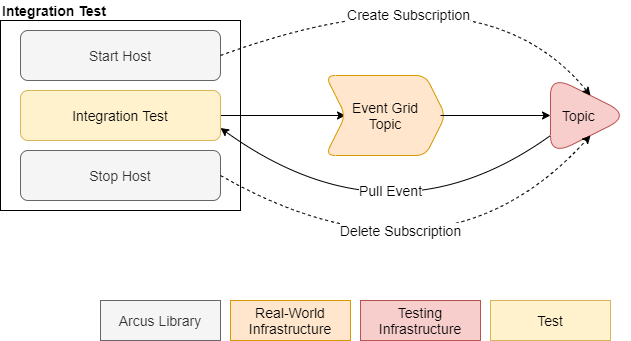
Troubleshooting tests#
Use logging#
Our ServiceBusEventConsumerHost supports writing telemetry that can be used to troubleshoot failing tests.
This is based on Microsoft.Extensions.Logging.ILogger where we provide the following loggers out-of-the-box:
XunitTestLogger- Useful when running tests with Xunit which is usingITestOutputHelperConsoleLogger- Used to write logging to the output consoleNoOpLogger- Used when no logging is required
Keeping a test subscription on the topic#
Every test run automatically creates a new subscription on the topic. By default, this subscription is automatically deleted when the test has finished.
You can turn this off by configuring this on the ServiceBusEventConsumerHostOptions as following:
var serviceBusEventConsumerHostOptions = new ServiceBusEventConsumerHostOptions(serviceBusTopicName, serviceBusConnectionString){ // Default: SubscriptionBehavior.DeleteOnClosure SubscriptionBehavior = SubscriptionBehavior.KeepOnClosure};