Azure Event Grid publishing
We provide support for publishing Azure EventGrid, CloudEvents and custom events to a custom Azure Event Grid topics.
This event publishing builds on top of the existing EventGridPublisherClient that can either be added to the application's dependency container. The injected Azure client is a great way to centralize your Azure interaction in the startup code of your application.
Arcus enhances the existing Event Grid publisher with dependency tracking that can be build up to a full service-to-service correlation model.
Installation#
The features described here require the following package:
PM> Install-Package Arcus.EventGrid.Core⚠ Publishing events used to be in the package called
Arcus.EventGrid.Publishing. Please make sure that you migrate towardsArcus.EventGrid.Coreas it's not being actively maintained beyond v3.2.
Usage#
Adding simple Azure EventGrid publishing to your application only requires the following registration.
🥇 Managed identity authentication is the recommended approach to interact with Azure EventGrid.
⚠ Note that registering using non-managed identity authentication requires the Arcus secrect store to retrieve the necessary authentication secrets to interact with the Azure EventGrid topic.
⚠ Note that this way of registering requires the Arcus correlation to retrieve the current application's correlation model to enrich the publishing events.
using Microsoft.Extensions.DependencyInjection;
public void ConfigureServices(IServiceCollection services){ // Requires Arcus secret store if not using managed identity, for more information, see: https://security.arcus-azure.net/features/secret-store services.AddSecretStore(stores => ...);
// Requires Arcus correation, for more information, see: https://observability.arcus-azure.net/Features/correlation services.AddCorrelation();
// For Arcus HTTP correlation, see: https://webapi.arcus-azure.net/features/correlation services.AddHttpCorrelation();
// Registers an `EventGridPublisherClient` to your application to a custom topic. services.AddAzureClients(clients => { clients.AddEventGridPublisherClientUsingManagedIdentity( // Custom Azure Even Grid topic endpoint: "https://my-eventgrid-topic-endpoint");
clients.AddEventGridPublisherClient( // Custom Azure Even Grid topic endpoint: "https://my-eventgrid-topic-endpoint", // Secret name where the authentication key to interact with Azure Event Grid is stored in the Arcus secret store. "<my-authentication-secret-name>"); });}Publishing events#
Publishing events has no difference than only using Microsoft's EventGridPublisherClient, as the correlation tracking happens internally.
To publish events, inject the client and choose between publishing cloud events, Event Grid events or custom events.
using Azure.Messaging.EventGrid;using Microsoft.Extensions.Azure;
public class MyService{ public MyService(IAzureClientFactory<EventGridPublisherClient> clientFactory) { EventGridPublisherClient client = clientFactory.CreateClient("Default");
client.SendEventAsync(new CloudEvent(...));
client.SendEventAsync(new EventGridEvent(...));
// And other overloads... }}For more information on Azure clients, how they work and how to use them, see Microsoft's documentation.
Configuration#
The Arcus EventGridPublisher builds on top of the existing EventGridPublisherClientOptions to provide additional options related to corelation and resilience.
Resilient Publishing#
The library also provides several ways to publish events in a resilient manner. Resilient meaning we support three ways to add resilience to your event publishing:
Exponential retry#
This makes the publishing resilient by retrying a specified number of times with exponential back off.
Adding exponential retry to your EventGridPublisherClient implementation can easily be done via the options:
using Microsoft.Extensions.DependencyInjection;
public void ConfigureServices(IServiceCollection services){ // Registers an `EventGridPublisherClient` to your application to a custom topic. services.AddAzureClients(clients => { clients.AddEventGridPublisherClient( // Custom Azure Even Grid topic endpoint: "https://my-eventgrid-topic-endpoint", // Secret name where the authentication key to interact with Azure Event Grid is stored in the Arcus secret store. "<my-authentication-secret-name>", options => { options.WithExponentialRetry<HttpRequestException>(retryCount: 3); }); });}Circuit breaker#
This makes the publishing resilient by breaking the circuit if the maximum specified number of exceptions are handled by the policy. The circuit will stay broken for a specified duration. Any attempt to execute the function while the circuit is broken will result in a BrokenCircuitException.
Adding circuit breaker retry to your EventGridPublisherClient implementation can easily be done via the options:
using Microsoft.Extensions.DependencyInjection;
public void ConfigureServices(IServiceCollection services){ // Registers an `EventGridPublisherClient` to your application to a custom topic. services.AddAzureClients(clients => { clients.AddEventGridPublisherClient( // Custom Azure Even Grid topic endpoint: "https://my-eventgrid-topic-endpoint", // Secret name where the authentication key to interact with Azure Event Grid is stored in the Arcus secret store. "<my-authentication-secret-name>", options => { options.WithCircuitBreaker<RequestFailedException>( exceptionsBeforeBreaking: 3, durationOfBreak: TimeSpan.FromSeconds(5)); }); });}Adding circuit breaker resilience is also available when building the publisher yourself:
Combination#
Both exponential back-off and circuit breaker resilience cam be combined together. Use the available extensions to guide you in this process.
using Microsoft.Extensions.Azure;using Microsoft.Extensions.DependencyInjection;
public void ConfigureServices(IServiceCollection services){ // Registers an `EventGridPublisherClient` to your application to a custom topic. services.AddAzureClients(clients => { clients.AddEventGridPublisherClient( // Custom Azure Even Grid topic endpoint: "https://my-eventgrid-topic-endpoint", // Secret name where the authentication key to interact with Azure Event Grid is stored in the Arcus secret store. "<my-authentication-secret-name>", options => { options.WithExponentialRetry<RequestFailedException>(retryCount: 3) .WithCircuitBreaker<RequestFailedException>( exceptionsBeforeBreaking: 3, durationOfBreak: TimeSpan.FromSeconds(5)); }); });}Correlation tracking#
The library also provides several ways to influence the correlation tracking during the event publishing.
By default, each event that gets published will be enriched with the traceparent correlation property. This property should be configured as a custom delivery property in Azure Event Grid so that the event processor can easily access them and continue to correlate the message.
⚠ The Arcus
EventGridPublisherClientassumes that every event published is an JSON event withdataJSON node.
If the following cloud event gets published:
{ "specversion": "1.0", "type": "Microsoft.Storage.BlobCreated", "source": "/subscriptions/{subscription-id}/resourceGroups/{resource-group}/providers/Microsoft.Storage/storageAccounts/{storage-account}", "id": "9aeb0fdf-c01e-0131-0922-9eb54906e209", "time": "2019-11-18T15:13:39.4589254Z", "subject": "blobServices/default/containers/{storage-container}/blobs/{new-file}", "data": { "api": "PutBlockList", "clientRequestId": "4c5dd7fb-2c48-4a27-bb30-5361b5de920a", "requestId": "9aeb0fdf-c01e-0131-0922-9eb549000000", "eTag": "0x8D76C39E4407333", "contentType": "image/png", "contentLength": 30699, "blobType": "BlockBlob", "url": "https://gridtesting.blob.core.windows.net/testcontainer/{new-file}", "sequencer": "000000000000000000000000000099240000000000c41c18", "storageDiagnostics": { "batchId": "681fe319-3006-00a8-0022-9e7cde000000" } }}Then the Arcus EventGridPublisherClient will alter the event data as follows:
{ "specversion": "1.0", "type": "Microsoft.Storage.BlobCreated", "source": "/subscriptions/{subscription-id}/resourceGroups/{resource-group}/providers/Microsoft.Storage/storageAccounts/{storage-account}", "id": "9aeb0fdf-c01e-0131-0922-9eb54906e209", "time": "2019-11-18T15:13:39.4589254Z", "subject": "blobServices/default/containers/{storage-container}/blobs/{new-file}", "data": { "api": "PutBlockList", "clientRequestId": "4c5dd7fb-2c48-4a27-bb30-5361b5de920a", "requestId": "9aeb0fdf-c01e-0131-0922-9eb549000000", "eTag": "0x8D76C39E4407333", "contentType": "image/png", "contentLength": 30699, "blobType": "BlockBlob", "url": "https://gridtesting.blob.core.windows.net/testcontainer/{new-file}", "sequencer": "000000000000000000000000000099240000000000c41c18", "storageDiagnostics": { "batchId": "681fe319-3006-00a8-0022-9e7cde000000" }, "traceparent": "00-<your-transaction-id>-<your-parent-id>-00" }}This property can be accessed with data.traceparent in your Azure Event Grid custom delivery properties of your event subscription.
The example shows how this property is transfered to an application property Diagnostic-Id. This is the default correlation property of the Arcus message pump using the W3C message correlation.
Use the correct correlation properties of your event processor system to correctly correlate the event.
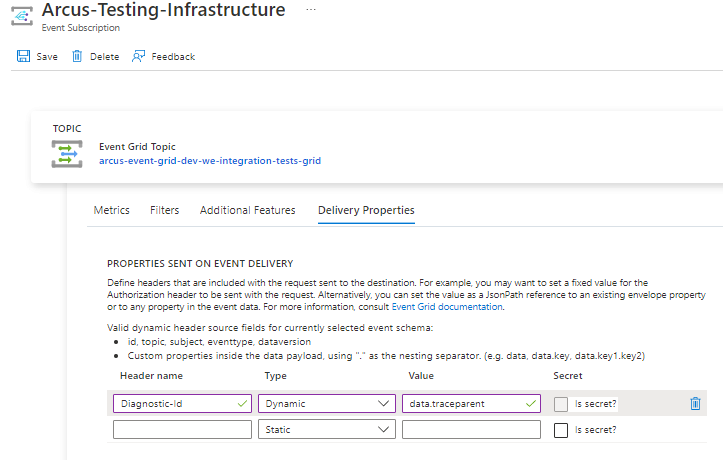
⚡ We also support Hierarchical event correlation, where the the event has a
data.transactionIdanddata.operationParentIdinstead of adata.traceparentproperty. This can be configured using theFormatoption described below.
Several other options related to correlation can be configured on the client:
using Microsoft.Extensions.Azure;using Microsoft.Extensions.DependencyInjection;
public void ConfigureServices(IServiceCollection services){ // Registers an `EventGridPublisherClient` to your application to a custom topic. services.AddAzureClients(clients => { clients.AddEventGridPublisherClient( // Custom Azure Even Grid topic endpoint: "https://my-eventgrid-topic-endpoint", // Secret name where the authentication key to interact with Azure Event Grid is stored in the Arcus secret store. "<my-authentication-secret-name>", options => { // The function to generate the dependency ID used when tracking the event publishing. // This value corresponds with the operation parent ID on the receiver side, and is called the dependency ID on this side (sender). options.GenerateDependencyId = () => $"custom-dependency-id-{Guid.NewGuid()}";
// W3C event correlation // ---------------------
// The name of the JSON property that represents the 'traceparent' that will be added to the event data of the published event (default: traceparent). options.TraceParentEventPropertyName = "customTraceParent";
// Hierarhical event correlation // -----------------------------
// The name of the JSON property that represents the transaction ID that will be added to the event data of the published event (default: transactionId). options.TransactionIdEventDataPropertyName = "customTransactionId";
// The name of the JSON property that represents the operation parent ID that will be added to the event data of the published event (default: operationParentId). options.UpstreamServicePropertyName = "customOperationParentId";
// Adds a telemetry context while tracking the Azure Event Grid dependency. options.AddTelemetryContext(new Dictionary<string, object> { ["My-additional-tracking"] = "my-additional-tracking-value" });
// The flag indicating whether or not the client should track the Azure Event Grid topic dependency (default: true). options.EnableDependencyTracking = false; }); });}Custom correlation property assignment#
By default, the correlation properties are added to the JSON data node of the event. In situations where you want to control this behavior, you can inherit from Arcus' EventGridPublisherClientWithTracking and override this behavior.
This example shows how the correlation property is added to the data.telemetry node instead of the data node of a cloud event. Note that the same override behavior is available for Event Grid events and custom events.
using System.Text.Json.Nodesusing Azure.Messaging.EventGrid;
public class CustomEventGridPublisherClientWithTracking : EventGridPublisherClientWithTracking{ public CustomEventGridPublisherClientWithTracking( string topicEndpoint, string authenticationKeySecretName, ISecretProvider secretProvider, ICorrelationInfoAccessor correlationAccessor, EventGridPublisherClientWithTrackingOptions options, ILogger<EventGridPublisherClient> logger) : base(topicEndpoint, authenticationKeySecretName, secretProvider, correlationAccessor, options, logger) { }
protected override CloudEvent SetCorrelationPropertyInCloudEvent(CloudEvent cloudEvent, string propertyName, string propertyValue) { JsonNode dataNode = JsonNode.Parse(cloudEvent.Data); dataNode["data"]["telemetry"][propertyName] = propertyValue;
cloudEvent.Data = BinaryData.FromString(dataNode.ToJsonString()); return cloudEvent; }}Custom implementations of EventGridPublisherClientWithTracking can be registered with one of the registration overloads. The same additional options are available if you want to change the custom implementation even further:
using Microsoft.Extensions.Azure;using Microsoft.Extensions.DependencyInjection;
public void ConfigureServices(IServiceCollection services){ // Registers an `EventGridPublisherClient` to your application to a custom topic. services.AddAzureClients(clients => { clients.AddEventGridPublisherClient(provider => { return new CustomEventGridPublisherClientWithTracking( "https://my-eventgrid-topic-endpoint", "<my-authentication-secret-name>", provider.GetRequiredService<ISecretProvider>(), provider.GetRequiredService<ICorrelationInfoAccessor>(), new EventGridPublisherClientWithTrackingOptions(), provider.GetRequiredService<ILogger<EventGridPublisherClient>>()); });
// Or with additional options: clients.AddEventGridPublisherClient( options => { ... }, (provider, options) => { return new CustomEventGridPublisherClientWithTracking( "https://my-eventgrid-topic-endpoint", "<my-authentication-secret-name>", provider.GetRequiredService<ISecretProvider>(), provider.GetRequiredService<ICorrelationInfoAccessor>(), options, provider.GetRequiredService<ILogger<EventGridPublisherClient>>()); }); });}